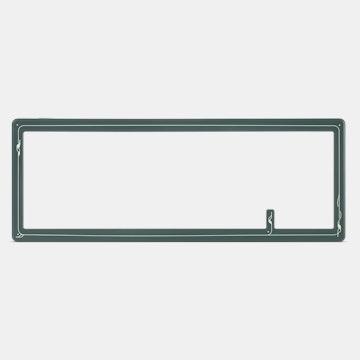Max Keyboard Nighthawk Series Custom LED
This is a massdrop for Max Keyboard’s Nighthawk keyboard line. You can choose from the Nighthawk X7 (Cherry MX Blue Switches with White Backlight), the Nighthawk X8 (Cherry MX Brown Switches with Orange, Purple, or White Backlight), or the Nighthawk X9 (Cherry MX Red Switches with White Backlight). We are also offering the option of customized LEDs. Now you can have a white WASD, purple spacebar, blue arrow keys, green windows key, Yellow FN key, red Esc key, and orange gaming mode indicator LED, or any combination there of. The options are as varied as the price is affordable. Join the group while you can and configure your custom backlit keyboard today. It’s safe to say most people use a keyboard more than anything else they own. Most keyboards are cheap, flimsy, and utilize exceptionally low quality components despite their importance and ubiquity. If you needed one tool to do your job, wouldn’t you want the best kind of tool possible? That’s where mechanical keyboards come in. Instead of using cheap membrane based actuation, they utilize mechanical switches (Cherry MX Switches for the Nighthawk series) with incredible durability, dependability, and superior feel while typing. Instead of the usual unsatisfying squish you get from a low-end keyboard, mechanical switches have a variety of distinct feedback types and actuation force options. *Cherry MX Black Switches* Type: Linear Switch Tactile: No Clicky: No Actuation Force: 60g (40g-80g overall) Key Travel: 2mm to actuation, 4mm to bottom Cherry MX-Black switches are linear (non-tactile) switches, these are considered one of the best switch types for gaming. When gaming, having a tactile bump does absolutely nothing because you're going to be bottoming out anyway. So these give you a very smooth feel. The actuation and release points are at the exact same position as well. So games that require a lot of double tapping become easier than on any other keyswitch. However, most people don't enjoy typing on them that much do in part, to their linear nature. If you're a person who tends to hit a wrong key every so often while gaming, these will be beneficial in that the high actuation force will help prevent many of those accidental presses. 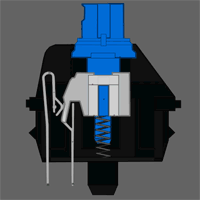 *Cherry MX Blue Switches* Type: Tactile & Clicky Switch Tactile: Yes, precise Clicky: Yes Actuation Force: 50g (60g Peak Force) Cherry MX Blue switches are the best cherry switch for typing. The tactile bump can easily be felt, and the resistance is similar to your average keyboard. Although many people find them just fine for gaming, some don't like the fact that the release point is above the actuation point. This can cause some trouble with double-tapping. This is usually the case with someone who has experienced other mechanical switches before hand.  *Cherry MX Red Switches* Type: Linear Switch Tactile: No Clicky: No Actuation Force: 45g (Force Diagram) Key Travel: 2mm to actuation, 4mm to bottom Cherry MX-Red's are another switch that can be considered a "gaming" switch. It's essentially a lighter version of the MX Black, requiring less force to actuate. Some people do not find this switch that good for typing or gaming because it is so light, but others rave for this fact. Light or Stiff is always a matter of preference. This switch was hard to find; and was reported as EOL, but it is still in limited production with a higher than average MOQ leading to higher cost to board makers. Marketed with high demand, boards with this switch are becoming more common, but are generally more expensive as well. 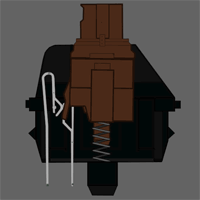 *Cherry MX Brown Switches* Type: Tactile Switch Link: Datasheet Tactile: Yes Clicky: No Actuation Force: 45g (55g Peak Force) (Force Diagram) Key Travel: 2mm to actuation, 4mm to bottom Cherry MX Brown switches are considered a middle ground between typing and "gaming" switches. They have a light, tactile feel half way through the key press that lets you know the switch has activated. This gives you an indication of what you can release the switch. The switch is considered a middle ground because the reset point & actuation point are close enough together than you can "float" at that point, enabling you to double tap faster. As a note: this switch actually has a peak force of 55G, it is 45G at the point of actuation. This is due to the design of the Cherry switch itself. All credit for these awesome animations goes to Lethal Squirrel on Geekhack. Max Keyboard makes a good keyboard and we’re offering it at the best price available anywhere. Here are a few features that set their keyboards apart from the competition. First off, Max keyboards opted for an all-plastic construction to keep the keyboard light so it’s easy to use on your lap, desk, or keyboard tray. Second, they covered the keycaps and keyboard surface in a double thick coating of matte powder coat paint resulting in a soft feel and an incredibly durable finish. Third, this keyboard uses a thick braided cable with USB, audio and microphone cables built in. The audio and microphone cables lead to corresponding ports on the top right of the keyboard. Use those jacks and you won’t have to fight a mass of cables every time you want to swap headsets. In addition to the audio jacks, the keyboard acts as a USB hub with two additional ports, perfect for plugging in a mouse or USB powered headset without eating up motherboard space. The Nighthawk series also features highly programmable keys (using the included Windows software) and a gaming mode switch; turn on gaming mode to disable your windows key and avoid embarrassing game minimizations. Lastly, the LEDs have five brightness settings; off, low, medium, high, and pulse. Max Keyboards is excited to work with the Massdrop community and we hope you enjoy their products as much as we do.
Shipping
Estimated ship date is Feb 21, 2013 PT.
Payment will be collected at checkout. After this product run ends, orders will be submitted to the vendor up front, making all orders final.