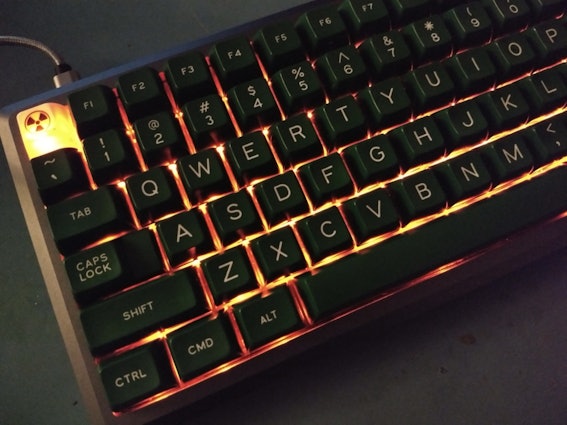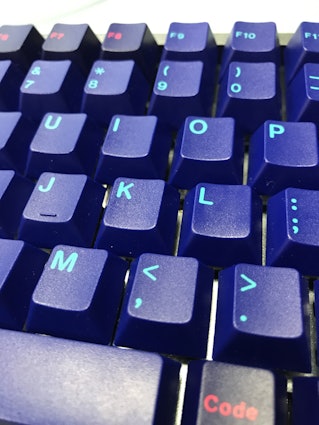Click to view our Accessibility Statement or contact us with accessibility-related questions
















NYM96 Barebones Mechanical Keyboard
NYM96 Barebones Mechanical Keyboard
bookmark_border
Where's the price?
To negotiate the best possible price for our customers, we agree to hide prices prior to logging in.
4.3K requests
·
372 Sold
Product Description
This 96-key mechanical keyboard strikes a perfect balance between a fullsize and tenkeyless board. It’s got everything you need—including function keys, arrows, and a numpad—but it doesn’t waste an inch of space Read More

search
close
Sort by: Top Conversations
keyboard_arrow_downLensArmstring
35
Oct 13, 2018
BTW if you're like me and these shortcuts don't work, I have a list of ones I found and tested myself
FN+Q = toggle leds on/off
FN+E = switch led mode
FN+R = increase hue
FN+T = decrease hue
FN+Y = increase saturation
FN+U = decrease saturation
FN+I = increase brightness
FN+O = decrease brightness
FN+PRTSC = mute
FN+HOME = volume down
FN+END = volume up
mrwitte
82
Oct 7, 2018
Whoa, this thing checks off a lot of boxes for me. I have a QMK question, though.
All of the keyboards I've ever bought have been straightforward full-sizes, so I'm an utter QMK-ignoramus. If I really need a minus key right above the plus on the keypad is it relatively easy to replace a key & move a few others around piecemeal in QMK? I'm thinking along the lines of "Lose [Home], put [Delete] where [Home] was, add [-] where [Delete] was".
I clicked the [QMK Programming] link to get a feel for whether QMK is software designed for end-users to spend a few minutes remapping keyboards with or if it's Dark Magic for coders to contentedly tinker with over the course of a happy coder lifetime. The intro stuff makes it a little difficult for me to easily tell, but I like the just-my-speed look of that Keyboard Layout Editor.
How is QMK packaged with this product? If there's software I can install with an exe file and it's a relatively trivial, direct, GUI-based process (double-click on icon) to get the Keyboard Layout Editor in front of me and working, I'll be an easy mark for this board. I'm likely to be a little more squeamish if I have to use Command Prompt a bunch, and I'll probably start pulling out crosses and garlic if terms like "fork a repo through GitHub", "install an environment", or "compile" begin to chase me through the streets at night.
I am not dissing coders here! I stand in naked awe of Rocket Scientists, Technomancers, and Sorcerers alike. I am but a simple caveman, and I have a pretty good idea of what sorts of things I do and don't have the mental bandwidth for.
All of the keyboards I've ever bought have been straightforward full-sizes, so I'm an utter QMK-ignoramus. If I really need a minus key right above the plus on the keypad is it relatively easy to replace a key & move a few others around piecemeal in QMK? I'm thinking along the lines of "Lose [Home], put [Delete] where [Home] was, add [-] where [Delete] was".
I clicked the [QMK Programming] link to get a feel for whether QMK is software designed for end-users to spend a few minutes remapping keyboards with or if it's Dark Magic for coders to contentedly tinker with over the course of a happy coder lifetime. The intro stuff makes it a little difficult for me to easily tell, but I like the just-my-speed look of that Keyboard Layout Editor.
How is QMK packaged with this product? If there's software I can install with an exe file and it's a relatively trivial, direct, GUI-based process (double-click on icon) to get the Keyboard Layout Editor in front of me and working, I'll be an easy mark for this board. I'm likely to be a little more squeamish if I have to use Command Prompt a bunch, and I'll probably start pulling out crosses and garlic if terms like "fork a repo through GitHub", "install an environment", or "compile" begin to chase me through the streets at night.
I am not dissing coders here! I stand in naked awe of Rocket Scientists, Technomancers, and Sorcerers alike. I am but a simple caveman, and I have a pretty good idea of what sorts of things I do and don't have the mental bandwidth for.
hobs
11
Oct 9, 2018
mrwittei don't understand why there's so little love for Easy AVR https://deskthority.net/wiki/Easy_AVR_USB_Keyboard_Firmware#Downloads
For supported keyboards, it was really quite easy. It's a single exe download and its all GUI. (though i struggled a bit to get some other flip program since installed, but that may just be me, others have had no problem). For Planck it is super easy to program, just point and click.
I recently got a gherkin which is not supported, so then I had to go out and learn the programming way. which isnt' bad if you know how to program but probably quite daunting if you don't.
For supported keyboards, it was really quite easy. It's a single exe download and its all GUI. (though i struggled a bit to get some other flip program since installed, but that may just be me, others have had no problem). For Planck it is super easy to program, just point and click.
I recently got a gherkin which is not supported, so then I had to go out and learn the programming way. which isnt' bad if you know how to program but probably quite daunting if you don't.
mrwitte
82
Feb 8, 2021
Just referenced this image for my new NYM96 they're still mapping them this way.
Really happy they map with a - key where it ought to be and no INS!

GaleForce
407
Oct 2, 2018
I just received my NYM96 today. I actually purchased it pre-assembled since I missed out on the fully assembled drop and, as fun as it would be to build a keyboard, I just don't have the time for a project like that. Anyway, since it came with the switches installed I've already put the keycaps on that I was waiting to put on it and it looks great. However at this point I have no idea how to get this thing to work.
I followed all the tutorials for installing QMK Firmware and whatnot, but now I'm totally lost. I am no stranger to working in the command line in Linux, but is there no plug and play support of any kind? I wasn't able to find a keymap for this particular keyboard. I found other 96 key layouts but still, I am not sure how I get this thing to work. My computer is not recognizing it when I plug it in (but the red LEDs on the PCB are lighting up) and QMK Toolbox isn't showing it either. All I want to do is use this thing in a default layout, does anyone know the quickest way to get there without having to start building my own drivers?
I followed all the tutorials for installing QMK Firmware and whatnot, but now I'm totally lost. I am no stranger to working in the command line in Linux, but is there no plug and play support of any kind? I wasn't able to find a keymap for this particular keyboard. I found other 96 key layouts but still, I am not sure how I get this thing to work. My computer is not recognizing it when I plug it in (but the red LEDs on the PCB are lighting up) and QMK Toolbox isn't showing it either. All I want to do is use this thing in a default layout, does anyone know the quickest way to get there without having to start building my own drivers?

GaleForce
407
Oct 7, 2018
I just didn't want everyone at Massdrop thinking I was a complete scumbag. But since there's a support group now I'll admit it's definitely been probably 2 months since I last did it. Just too busy during the weeks and too busy sleeping during the weekends. I work remotely and have done so for 2 years now with the same company so I spend a lot of time a this desk. Excuses, excuses.
phoney
5
Oct 7, 2018
I think I have it figured out by now. After spending nearly $30 on adapters and cables It seems like the board doesn't support USB-C to USB-C connections, just cables that are USB-C to USB-A. What's strange is that if I take a USB Micro-B to USB-A cable and convert both ends to USB-C, it works fine. I think I'll chalk this one up to the board not getting enough power delivery from a USB-C to USB-C cable, but even that explanation doesn't really make much sense to me. Either way, I filed a support ticket for that nice cable that was never included in my shipment. Would have probably saved some time and money to just have that to plug the board in to begin with.

smallbit
1328
Oct 20, 2018
I try to stick to evil mad scientist now after seeing how good his flicker leds are.

Julip
24
Oct 9, 2018
I think I know the answer to this but is grey the only color?
Anyone know of a 96 key in color with the same value?
Anyone know of a 96 key in color with the same value?
drashna
48
Aug 2, 2018
Why isn't this in the QMK repo, if it supports the QMK Firmware.
And why link to kbfirmware.com, as that is more than a year and a half out of date?!
And why link to kbfirmware.com, as that is more than a year and a half out of date?!
drashna
48
Aug 2, 2018
If it is, then they could replace the mechkeys.ca link with simply "https://config.qmk.fm/#/melody96/LAYOUT" and be done with it.
Or have a page that links to instructions on how to use the QMK Configurator to compile and the QMK Toolbox to flash it.
Let QMK "do all the work" here for the configurator, and give users a good, community driven experience.
Or have a page that links to instructions on how to use the QMK Configurator to compile and the QMK Toolbox to flash it.
Let QMK "do all the work" here for the configurator, and give users a good, community driven experience.
jaydouken
4
Aug 1, 2018
If this had backlighting, I'd get it in a heart beat. There just doesn't seem to be a reasonable keyboard for me to get :(

Cyphre
2710
Aug 1, 2018
I witheld on the Kira as well since the metal version costs noticeably more, but hot swap switches is definitely a huge advantage over other kit builds. Makes it a lot easier to sort through other potentially good switches you may end up preferring in the long run, especially if you're new and don't know what all is out there. It's why a lot of kit group buys have additional plates and PCBs on offer, so people can build multiple setups/layouts to swap into the case.
The direction the switch is facing. It's either the LED on top or the LED on bottom. Traditional Cherry builds are south-facing because that conforms to the shape of the original Cherry keycaps. Although modern backlit keyboards are north facing because the legends on the upper half of the keycap is the traditional format other OEMs stuck with.
The direction the switch is facing. It's either the LED on top or the LED on bottom. Traditional Cherry builds are south-facing because that conforms to the shape of the original Cherry keycaps. Although modern backlit keyboards are north facing because the legends on the upper half of the keycap is the traditional format other OEMs stuck with.

nick2632
16
Aug 1, 2018
"The optional keycaps are styled in the Dolch colorway and made from durable PBT to last a lifetime. "
I'm not seeing the keycaps as an option in checkout?
I'm not seeing the keycaps as an option in checkout?

XiK
5535
Aug 2, 2018
This is a barebones drop, keycaps are not included
We actually launched the keyboard with keycaps installed
https://www.massdrop.com/buy/nym96-aluminum-mechanical-keyboard
Cradess
13
Sep 17, 2018
so uhhh maybe ship it? Part of the draw of this was that it was going to get shipped by august 28. We don't even know what caused the delay.
Showing 116 of 440
Recent Activity