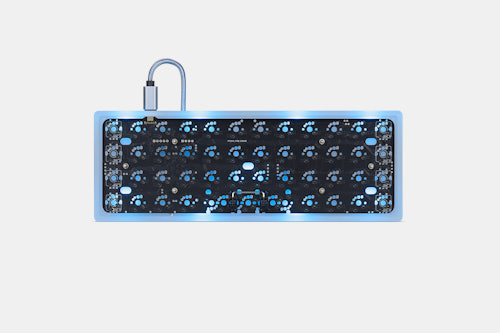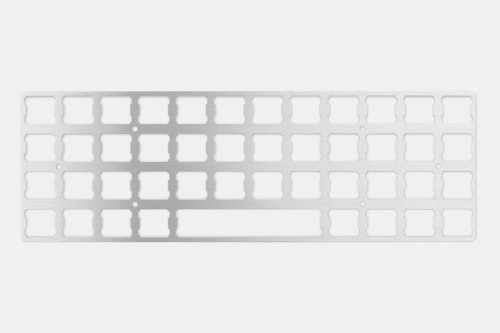Click to view our Accessibility Statement or contact us with accessibility-related questions90% would recommend to a friend 
.jpg?auto=format&fm=jpg&fit=crop&w=30&h=30&dpr=1&q=70)


















Drop + OLKB Planck Mechanical Keyboard Kit V7
$129
Drop + OLKB Planck Mechanical Keyboard Kit V7
bookmark_border
$129
Ready to Ship
·
Free Returns in USA
●
Members who purchase earn
387
Drop Rewards
Frequently bought together:
Review Highlights:
expand_less
Q&A Highlights:
expand_less
Customer Reviews
4.4
(780 reviews)
5star(507)
4star(167)
3star(34)
2star(28)
1star(44)
By Feature
Sound
SilentLoud
Feel
StiffFlexible
Build Quality
4.7
(40)
ActivitiesPopular among reviewers
Paired SwitchPopular among reviewers
search
close
Images
keyboard_arrow_downSort by: Top Reviews
keyboard_arrow_downKafkaFuura
51
Aug 13, 2019
checkVerified Buyer
Solid, Powerful Compact Keyboard
I've had my Planck v6 for two months now and overall, it is a joy to type on.
Pros:
+The QMK firmware offers a level of customization beyond what any sane person could want. c-coded macros with states and timers can be triggered by assigning custom internal keycodes to keys or by entering a sequence of keys with leader-key functionality. Up to 32 stackable (and conditional) layers can be programmed, so that multiple layers triggered at once causes expected behavior, and switching base layers allows for a variety of "modes".
+The keyboard is lightweight, compact, and portable, but it is also solidly built. It can easily fit on top a laptop without hitting keys or triggering the touch pad. (You will want to use an L-shaped cable if you use the keyboard with a laptop.)
+The keyboard is easily powered by and functions with all of the android devices I have tested, (both those with USB-micro and USB-C ports), which I cannot say of other, more power-hungry keyboards I have owned. (Both C-to-C and A-to-C with a micro (or C) adapter on the A work, as long as the adapter-side isn't the one plugging into the keyboard.)
+The hot-swappable switches on the keyboard really are hot-swappable. (I did not like having some of the keys clicky that I thought I would like clicky, and was able to remove and replace the switches without any problem.)
Cons (most are minor firmware related gripes):
+There is a steep learning curve, both for learning how to customize it properly (by cross-compiling c-code), and for learning how to type on it in a way that is effective and does not cause strain to your hands. Prepare to modify your keymap several times before you find what works best for you. You may have to change compiler flags just to get the firmware to compile. ('make CFLAGS+="-Wno-error -Os" planck/rev6:keymap-name:dfu-util' works for me.)
+ There is no easy way to switch between mouse settings on the keyboard (because they are hard-coded), and the speed of the mouse can vary from operating system to operating system. You may have to select values that are a compromise. There is a mouse mode that allows selectable speeds, but enabling this disables the more intuitive acceleration mode. (Update: a new mouse mode in QMK fixes this!)
+ The keyboard does not seem able to trigger a wake from sleep (with at least one of my laptops), and can sometimes take a while to respond after a wake from sleep. (This may not be the fault of the keyboard (it might have something to do with USB-C and windows), but my other keyboards do not have this problem.) (Update: It was a problem with the USB port on that computer, not the keyboard.)
+ The Alt+Tab macro (w/timers) feels a little bit like a compromise compared to other less-customizable keyboards with a better behaving app-switching keys. (Update: If you get creative with the coding and make the alt-hold dependent on which layers are active, it works much more smoothly.)
+ There seems to be no way to end a leader-key sequence without having to wait for it to time out. I would like to be able to choose whether hitting the leader-key again pre-timeout confirms/ends, cancels, or restarts a sequence. (Currently it does nothing.)
Recommendations:
+Use the 48 key layout. The extra keys at the thumbs are useful for extra layer switching. (Flipping the keycaps so that they angle downward will reduce thumb fatigue and help you feel the center.)
+The default keymap isn't spectacular, but it does include a lot of functions w/intelligent comments and can be used as a reference for making your own.
+Buy a couple of L-shaped USB-C cables. Because USB-C is flippable, you can insert them so that the cable runs either left or right along the keyboard. This puts less stress on the USB-C port (which has been identified as a structural weak point) and lowers the space footprint of the keyboard considerably.
+Using taller SA-profile (or similar) keys for the top left and right corners may help your fingers navigate.
(Edited)
Recommends this product? Yes
.jpg?auto=format&fm=jpg&fit=crop&w=30&h=30&dpr=1&q=70)
Fluttershy_the_real_one
44
Oct 13, 2018
checkVerified Buyer
By bringing this keyboard to work you instantly become local Richard Stallman.
JohnHind
75
Jun 30, 2019
checkVerified Buyer
Mostly good
Some negatives:
- As others have commented the USB-C socket seems quite flimsy. This could have easily been avoided by leaving more material on the machined base so the socket was clamped between the base and the PCB to give better mechanical support.
- The printed instructions are rubbish and would be better replaced with a URL comprising more detailed instructions. There is nothing about installing the stabilizers (except the good advice to fit them first!). The 'loose plate method' is never going to work with hot-swap sockets: if you install the switches in the plate first it will be impossible to line up all the pins and the force required is so high that you are bound to damage something. My advice: go for the 'extra secure' method and insert the switches one by one after carefully straightening any bent pins.
- It was a big disappointment that the hardware design does not seem to be open: I have been unable to find a circuit schematic online. This is a particular pity as the board has been designed with a number of sites for optional components such as LEDs, rotary encoders etc. but without a schematic reverse engineering and guesswork is required to make use of these.
- Due to the need to cross-compile and bootload even just to change the keymapping, the customisation learning curve is steep. It should be possible to make it act as a USB Mass Storage Device and simply edit script files or configuration files on a file system on the keyboard. Lua would be a good choice for this and will easily work on an ARM micro. I may get around to looking at this myself!
- I do not see why we cannot have a conventional shop with stocks for this build you own keyboard hobby. It is a faff to have to wait for a bulk purchase option and then wait months for delivery not knowing what other options are going to show up while you wait!
- Very robust and well engineered product (except for the aforementioned USB-C issue). Feels great to type on.
- Lots of customisation options and well thought out firmware if you are prepared to put the work in and have a reasonable knowledge of embedded systems (or are prepared to learn).
- Easy to assemble without any soldering required, so long as you avoid Matias switches and figure out how to do it before starting.
- Love the minimalism of the Planck ortholinear layout and I found it surprisingly easy to adapt to.
Recommends this product? Yes

thecravenone
1
Jun 4, 2020
JohnHind>As others have commented the USB-C socket seems quite flimsy.
Anyone know which pads I need to solder to unfuck my keyboard?
JohnHind
75
Jun 6, 2020
thecravenoneIf you can take a picture of the damage it might be possible to help, but you will need soldering equipment, preferably a hot air gun. The USB-C socket has very fine surface mount tabs which are hard to solder with an iron without creating shorts (not impossible if you work with a very clean tip and drag it parallel with the tabs). A better solution might be just to solder wire tails from a cable with USB-A plug on the other end. I think this design is just using the four wires of USB2 rather than the full complement of USB3 wires, but since Jack still stubbornly refuses to publish a schematic it is difficult to be sure were to solder the data wires.
By the way Jack I am extremely disappointed by this - I thought that the premium cost and long wait was buying me into an open design which I would be able to modify. Could you at least engage with your loyal customers on this matter?

Maldrotic
22
Oct 11, 2018
checkVerified Buyer
I love this keyboard, it's my daily driver and I can't recommend it enough.



Maldrotic
22
Oct 14, 2018
GlutchIt's the MiTo XDA Canvas set, it was an option when I bought the kit. I know that they have done group buys in the past, but I'm not sure where you can get them now. Maybe try reddit.com/r/mechmarket

MorbidToaster
47
Jul 4, 2020
checkVerified Buyer
Great Board, Bad QC, Worse Support from Drop. [Final Review]
[I've updated this review a few times now but have left everything intact for transparency.]
2 Star Update [Final Update, July 29th, 2020] After finally getting a response back from Drop I am, once again, removing a star. They don't order extras to deal with issues people have so there's no way to get a replacement until they do another drop. You're SOL if it's your only keyboard because you'll have to tear it all down and send it back to them for a refund and just be without. At this point I can't recommend the OLKB x Drop Planck to anyone. If you get one that works, they're incredible. If you get one that doesn't it's a nightmare. The problems I'm having don't affect day-to-day use, but they severely effect my enjoyment of it. Nobody really wants to take responsibility for these problems and there's no real options for replacement from OLKB or Drop. You just get told to try again next time. My issues as of now (with my particular Planck): - Can't use most custom USB-C cables due to a long known manufacturing issue with resistors on some boards.
- Nearly lost it soon after getting it to the garbage USB-C port. This has also been an issue for awhile they refuse to fix.
- My case came with multiple blemishes. Didn't make a big deal of it before but I take issue with it none-the-less. My complaints as of now (with the Planck in general): - The case doesn't support the crappy USB-C port at all.
- Can't use screw in stabilizers if you want to use a 2x2u layout.
- The only place to really get them being Drop is a big problem. Getting this Planck has cost me so much extra time, money, and sanity. So I'm building a JNAO instead and will be tearing this down to send back for a refund after I receive the case and plate I ordered from OLKB for the JNAO. I lose a few 'expanded' features but ya know what? At least it works. Folks that just want a 'one-and-done' Ortho you can use any switches in? Go for it and cross your fingers I guess (only buy it from OLKB directly so if you do have issues you actually have responsive support). If you want a one-and-done Ortho with basic switches look into a Planck EZ. If you're looking to go deeper than that? Pass on OLKB and get one of the many, many other 40% orthos out there. Note: While I do blame OLKB for the QC issues I will say that they are quick to respond to issues and their support team seems great. That's why I recommend buying only from them if you're going to get a Planck. -- 3 Star Update [July 22nd, 2020] So I've run into another problem with my Planck. After being completely dumbfounded for a couple of weeks trying to make a custom cable for this guy (and burning through about 5 USB-C connectors when I thought it was my fault) I learned that apparently there's an issue with a couple of resistors on some of these that require some really specific cable specs. This means that you can't really use custom cables. The only solution I've found for this problem is to find a cable that works, cut it, sleeve it, and re-terminate it. This severely limits your options for things like coils, or longer lengths. This is a known issue that just...hasn't been fixed, that continues to affect some Plancks. But they've produced multiple runs that have this issue according to the various posts I've seen. I contacted OLKB for a replacement and they knew exactly what I was talking about. They also told me I had to contact Drop for a replacement since I bought it here. I haven't heard anything from Drop since requesting info on getting a replacement. It's been a couple of weeks at this point. -- [Original, 4 Star Review] I was writing a much longer, more in-depth review of the Planck but realized it was pointless because I was kinda just gushing about how much I loved it. I did have one big problem I'll talk about below though. tl;dr ~ If you're on the fence? Buy one.
The Big Issue: The one con I have to be extremely vocal about though is the USB-C connector. Wow. What a disaster. Why the hell is there no support for it in the case? It's not even really soldered to the board. The day I got my board I saw someone post on r/mk that theirs just snapped off immediately... So I was extremely careful with mine. The first few weeks seemed fine but maybe a week ago I went to unplug it the front 2 legs had pulled off the board. There's no real way to reinforce it with solder so I ended up just having to grab some super glue and bend it back into place myself. Thankfully everything went back together just fine but this seems like a major design flaw. -- I've ordered another Planck PCB from the latest drop and will be immediately reinforcing the connector with hot glue when I receive it. Before it has a chance to pull away from the board again.
2 Star Update [Final Update, July 29th, 2020] After finally getting a response back from Drop I am, once again, removing a star. They don't order extras to deal with issues people have so there's no way to get a replacement until they do another drop. You're SOL if it's your only keyboard because you'll have to tear it all down and send it back to them for a refund and just be without. At this point I can't recommend the OLKB x Drop Planck to anyone. If you get one that works, they're incredible. If you get one that doesn't it's a nightmare. The problems I'm having don't affect day-to-day use, but they severely effect my enjoyment of it. Nobody really wants to take responsibility for these problems and there's no real options for replacement from OLKB or Drop. You just get told to try again next time. My issues as of now (with my particular Planck): - Can't use most custom USB-C cables due to a long known manufacturing issue with resistors on some boards.
- Nearly lost it soon after getting it to the garbage USB-C port. This has also been an issue for awhile they refuse to fix.
- My case came with multiple blemishes. Didn't make a big deal of it before but I take issue with it none-the-less. My complaints as of now (with the Planck in general): - The case doesn't support the crappy USB-C port at all.
- Can't use screw in stabilizers if you want to use a 2x2u layout.
- The only place to really get them being Drop is a big problem. Getting this Planck has cost me so much extra time, money, and sanity. So I'm building a JNAO instead and will be tearing this down to send back for a refund after I receive the case and plate I ordered from OLKB for the JNAO. I lose a few 'expanded' features but ya know what? At least it works. Folks that just want a 'one-and-done' Ortho you can use any switches in? Go for it and cross your fingers I guess (only buy it from OLKB directly so if you do have issues you actually have responsive support). If you want a one-and-done Ortho with basic switches look into a Planck EZ. If you're looking to go deeper than that? Pass on OLKB and get one of the many, many other 40% orthos out there. Note: While I do blame OLKB for the QC issues I will say that they are quick to respond to issues and their support team seems great. That's why I recommend buying only from them if you're going to get a Planck. -- 3 Star Update [July 22nd, 2020] So I've run into another problem with my Planck. After being completely dumbfounded for a couple of weeks trying to make a custom cable for this guy (and burning through about 5 USB-C connectors when I thought it was my fault) I learned that apparently there's an issue with a couple of resistors on some of these that require some really specific cable specs. This means that you can't really use custom cables. The only solution I've found for this problem is to find a cable that works, cut it, sleeve it, and re-terminate it. This severely limits your options for things like coils, or longer lengths. This is a known issue that just...hasn't been fixed, that continues to affect some Plancks. But they've produced multiple runs that have this issue according to the various posts I've seen. I contacted OLKB for a replacement and they knew exactly what I was talking about. They also told me I had to contact Drop for a replacement since I bought it here. I haven't heard anything from Drop since requesting info on getting a replacement. It's been a couple of weeks at this point. -- [Original, 4 Star Review] I was writing a much longer, more in-depth review of the Planck but realized it was pointless because I was kinda just gushing about how much I loved it. I did have one big problem I'll talk about below though. tl;dr ~ If you're on the fence? Buy one.
- Worried about assembly? Don't. It takes 20 minutes to put together and there's no soldering involved. I disassembled and reassembled mine in about 45 yesterday.
- Worried about not having a num row? Don't. If you only need numbers for use in things like password or captchas it's super easy to set up QMK to alleviate that via layers.
- If you're worried about learning the Ortho layout? Don't. It's really not that different. If you just do some typing tests every day you'll get past most of the issues within a week.
The Big Issue: The one con I have to be extremely vocal about though is the USB-C connector. Wow. What a disaster. Why the hell is there no support for it in the case? It's not even really soldered to the board. The day I got my board I saw someone post on r/mk that theirs just snapped off immediately... So I was extremely careful with mine. The first few weeks seemed fine but maybe a week ago I went to unplug it the front 2 legs had pulled off the board. There's no real way to reinforce it with solder so I ended up just having to grab some super glue and bend it back into place myself. Thankfully everything went back together just fine but this seems like a major design flaw. -- I've ordered another Planck PCB from the latest drop and will be immediately reinforcing the connector with hot glue when I receive it. Before it has a chance to pull away from the board again.

(Edited)
Recommends this product? No
Manufactured
14
Jul 9, 2020
checkVerified Buyer
USB C port on PCB dislodged after plugging in and out after 3 months of use.
USB C port on PCB dislodged after plugging in and out a few times. I’m very careful with my gears. Tried to see if it is possible to fix it back, but doesn’t seem possible, despite trying a few angles keyboard doesn’t work. Unfortunately emailed customer service without responds, and quite certain will not receive any positive servicing. So left with the option to reorder PCB or give up on the set up. 😔

Recommends this product? No
Manufactured
14
Dec 5, 2020
ManufacturedThanks R4P70R91! Do you think if I try to solder it, there is a chance it might eventually work?

g0nm3sh
0
Feb 4, 2022
ManufacturedTo me happend exactly the same.
This is a design fail! Happening because of the down facing hole of the case.

jellosalad
15
Jul 28, 2020
checkVerified Buyer
Fantastic at first
I used this as my daily driver, never moved it around or traveled. Received it probably 2 months ago. today it was connecting and disconnecting from my computer. I picked it up to look at it. the USB-c that holds the charger fell off/out. I get you get what you pay for. However all of the complicated components work fine. Appears there was a significant lack of effort on the charging port (which of course is the most crucial part for functionality) from the other reviews I read. Now my option is to pay for all inbound and outbound shipping as well as taxes, once again, for them to fix their mistake, really wish there fact that it seems 75% of peoples usb-c's break off was in the product description.
Recommends this product? No

jellosalad
15
Aug 14, 2020
jellosaladTo follow up on this for anybody interested, I did reach out to drop in regards to getting a replacement. They had extras of my layout and it is currently in the mail on its way to me. I do not have any update on whether or not the USB-C issue has been fixed or not. Drop however was very helpful and responsive in getting the replacement shipped to me.

richtera
21
May 29, 2021
I am trying to figure out what to do about my USB port, but asking support didn't help yes, they sent me here. It works with a USB-C USB 2 cable but not my normal USB 3 or 3.1 cable I use for all my other keyboards Preonic and CTRL. This seems to be a defect. Is this a soldering problem or a pinout problem?
Grimlio
76
Oct 16, 2018
checkVerified Buyer
the Planck is an amazing keyboard. It's been my daily driver at work since I received it (After fairly large delays), but my biggest issue much like everyone else is the screws that were included. I've had to fiddle to get them to stay still for now, but i've already lost 2 of them with the remaining 6 holding on be a single thread. It's a joke to think that after the massive delays with 0 communication, that Massdrop would let these go out the door in the condition they were in.
All in all, the planck itself is a great board, but the ball was massDropped.
All in all, the planck itself is a great board, but the ball was massDropped.
chris_wry
21
Aug 24, 2020
checkVerified Buyer
USB C Port Problem - Buyer beware
So like overall Iiked the board form factor, but the USB C port fell off with very minimal use. Looking at other reviews, this looks like a common problem. There are lots of 40% ortho boards at even more competitive prices that won't have this problem like the Niu etc. Don't buy this please.
Recommends this product? No
chris_wry
21
Aug 26, 2020
thanks for this. i reached out to support a few days ago but they haven't responded yet. fingers crossed!
Chloros
54
Jul 30, 2018
checkVerified Buyer
Received mine two days ago, along with a pouch and switches in a separate plastic bag.




At the moment I'm still typing like a sleepy turtle, but it's not as hard as I read about.
————— Now, a little warning for newcomers: I ordered this keyboard in February and received it at the end of July. If you're not the patient type, I think you might be wiser thinking twice before buying it. Admittedly, now I have mine so I'm happy but, just beware the madhouse supply chain.




At the moment I'm still typing like a sleepy turtle, but it's not as hard as I read about.
————— Now, a little warning for newcomers: I ordered this keyboard in February and received it at the end of July. If you're not the patient type, I think you might be wiser thinking twice before buying it. Admittedly, now I have mine so I'm happy but, just beware the madhouse supply chain.
folkrav
111
Aug 7, 2018
ChlorosHah, took me 2.5 hours to build, but I never soldered anything except XLR cables and 3.5mm cable connectors over 10 years ago. I'd add this video for soldering help if you're not used to it :

bsastor
779
Dec 19, 2018
ChlorosI can't go back to normal keebs now. The amount of typos skyrocket once i type on staggered keebs.
But i absolutely love the Planck.
Showing 43 of 959
Recent Activity