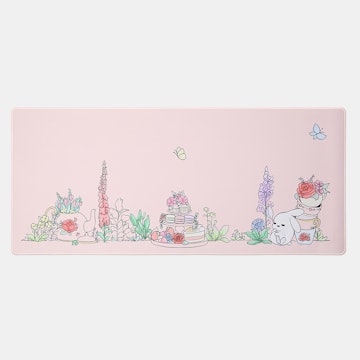Click to view our Accessibility Statement or contact us with accessibility-related questions


Showing 1 of 108 conversations about:

Avita
5
Community Support
Jul 25, 2016
bookmark_border
I do not have the "delete" button and I cannot refer to Ctrl + ALt +Delete option when needed. Does anyone know what key replaces the "delete" key? Thank you!!

Avita
5
Community Support
Aug 5, 2016
bookmark_border
snkmoorthyThank you for your reply! I tried Ctl+Alt+Fn+Backspace and it did not work. There's probably something wrong with my keyboard. Thank you for your response and time :)

snkmoorthy
2
Aug 5, 2016
bookmark_border
AvitaYou can just check if 'Delete' is there by typing something is a text editor and pressing Fn+Backspace to 'Delete' forward characters. I no longer have this keyboard in working condition myself. Originally, there was no 'Delete' function in the keyboard. So your keyboard might be working exactly as designed. I suggested Fn+Backspace, because I vaguely remember trying to do it myself, but I forget what the result was.