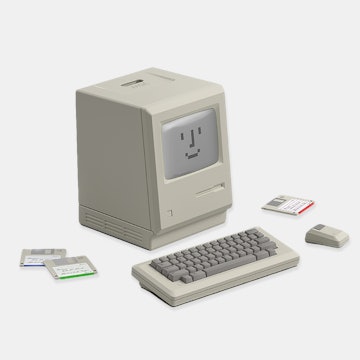Click to view our Accessibility Statement or contact us with accessibility-related questions








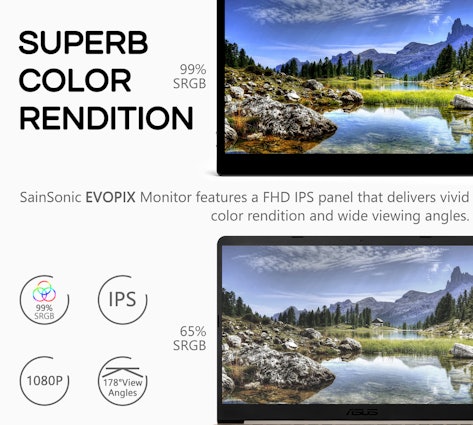









SainSonic EVOPIX Multi-Touch Portable Monitor
SainSonic EVOPIX Multi-Touch Portable Monitor
bookmark_border
Where's the price?
To negotiate the best possible price for our customers, we agree to hide prices prior to logging in.
106 requests
Product Description
Compact and easy to use, the SainSonic EVOPIX multi-touch portable monitor offers an easy way to bring your work with you. Available in two sizes, it features a 10-point multi-touch IPS display with a 1920-by-1080p resolution Read More

search
close
Sort by: Top Conversations
keyboard_arrow_downMobiletom
2
Jul 14, 2019
Hi guys: super product. Question: I am want to connect TWO of your screens to my HP Envy laptop which has only ONE USB-C DP port (and additional 3 USB Type A and mini HDMI. How can I drive TWO of your screens and with what cables. Do it need a separate USB-C power supply? Am I right: one screen signals through USB-C and power though (separate) power supply; second screen mini HDMI and (separate) USB-C power supply? I am sure it is possible but HOW exactly. Thanks for your answer
Mobiletom
2
Jul 16, 2019
Hi Kris
the 2 screens arrived via amazon in less than 15 hours and as a anticipated THEY ARE ABSOLUTELY WONDERFUL. GREAT PRODUCT. The work well with USB-C power or USB. My HP laptopn has no touch screen. When I connect ONE screen via HDMI/USB power OR USB-C with the provided cables the SINGLE screen works absoutely fine including touch. But when I connect BOTH screens ONE via USB-C and ONE with HDMI/USB power, one screen does not get a signal, so it is either the HDMI or the USB-C (HP laptop only has ONE USB-C). I tested the laptop and it can easily drive min. 4 screens VGA etc. and even with ONE of my new touch screens connected, either USB-C or HDMI, and one or two OTHER VGA scressn, a SINGLE screen displays well including touch.
I tried different settings on WINDOWS, including tablet mode, but with the TWO touch screens (even if I connect one through an external adapter USB->HCMI it does not work. I noted that WINDOWS 10 want to have your touch screen as primary display - so I kind of fear that it is perhaps the touch which causes problems (since with another screen it works well). So I think it is a setting under Windows, perhaps?
The screens are SO GOOD and I want to use them not only for travel but also at home (can be stored away easily) but I need a THREE screen setup and I thought this would exactly be what I need: left touch screen, center HP screen (no touch) - right screen touch.
Please try yourself - perhaps I did something wrong (however it is not a problem with your screens, they work perfectly singly) - connect one via HCMI and another via USB-C -my HP laptop is new (2 weeks old) so I do not think it is a laptop or USB-C problem?
Would be nice if you have a solution. Meanwhile, I will write a review on AMAZON because I think your screens are the best in luminance, touch and quality on the market - best success in selling (no review though so far on YOUTUBE but you should because your screens are the BEST).
Best

calvinmd
81
Jun 7, 2019
RedingtonI want to know if it works with Mac, too. I have a Zenscreen which works great, but a touch screen would be a nice upgrade

SainSonic
9
SainSonice
Jul 18, 2019
Hello everyone, just wanted to let you know that the dimensions on this page are for the packaging. Check this out!



Sacrin
0
Jul 16, 2019
What are the dimensions of the screen itself? The description says it's 3-4 inches thick, but I doubt that. I assume that's the size of the box.

mrvco
500
Jul 17, 2019
Can you provide more images? A screen thickness of 3.1 / 3.9 inches makes no sense on any level for a 'portable' display and especially based on the image below, thickness appears to be a bit more than 2x the Mini HDMI port... which would be much thinner than 3.1 inches.
Is the 3.1 inch measurement overall depth at the base with the stand extended?
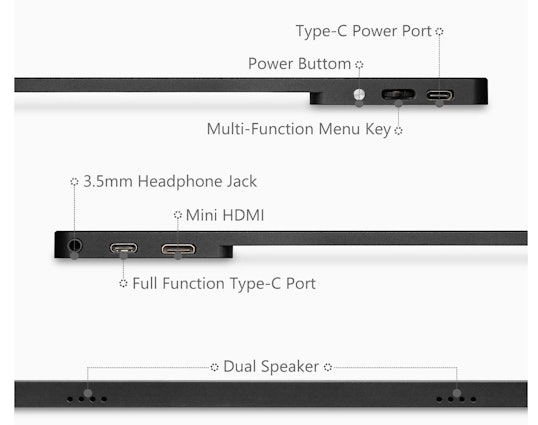
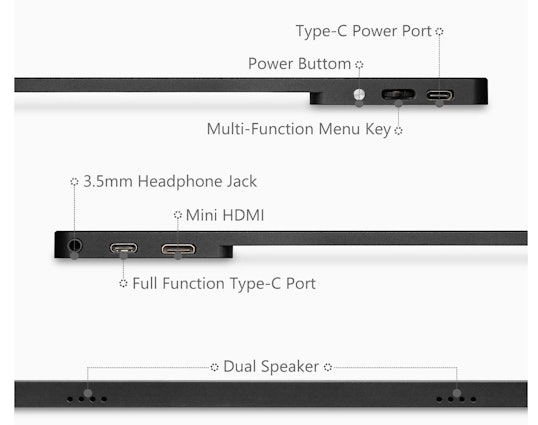
(Edited)

SainSonic
9
SainSonice
Jul 18, 2019
mrvcoSorry, I think I've misread your comment, this thickness is around 0.23 inches.

SainSonic
9
SainSonice
Jul 16, 2019
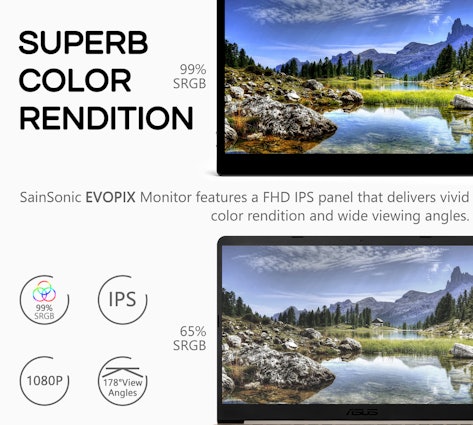

Masserdon
55
Jun 7, 2019
Given HDMI any reason this would not work as a decent oversized screen for a DSLR (thinking video and/or focus reviews while out and about - 5V/1A being totally doable from various portable sources).
nfetterly
84
Jun 18, 2019
MasserdonI'll give that a try this coming weekend. It certainly is a gorgeous screen.

Masserdon
55
Jun 18, 2019
nfetterlyI'll be interested to know what you think. Totally forgot about this question/drop!
RayF
22216
Jun 3, 2019
Costs a lot less than an iPad, but you get a lot less too--beginning with resolution.
But assuming one could live with those constraints, what would the actual utility of the thing be?
If, by chance you already have an iPad, there are already several (software) ways to connect it to a laptop for use as an additional or extension screen. Considering the used prices of older iPads, that route could be the best way to go--still, assuming one actually needs that functionality?

internetparty
145
Jun 5, 2019
@enero have you tried Duet? It works over USB, not wifi, which AFAICT is why the old apps were so shitty (the first one I used was air-something, and it was about the quality that you describe). When I was using it last year it was very responsive and supported the full 2048 x 1536 resolution. I believe it was running at 60hz but it could have been 30. If it was 30 I never noticed when I was scrolling through websites and documentation. It is pretty demanding on your CPU though. You have to pay for the pro but it's reasonably priced for how much better it is than the competition. https://www.duetdisplay.com/pro/
(no affiliation, just a satisfied customer)
(Edited)

enero
604
Jun 5, 2019
internetpartyYeah, Duets the one I have been using lately when I'm on the road and desperate for a 2nd screen. Its the most stable of all the ones Ive tried. But its still incredibly laggy with my MBP tethered to my 12" ipad pro 2. luckily Ive only needed the 2nd screen for either menus or referencing files while I work, so it'll do for now. I dont know what it is, since you dont seem to have a problem. But Ive had the same issues while playing with these apps on both my laptop and desktop machines. Hopefully Apple's own version thats coming out will be better for me.

Kbs666
19
Jul 16, 2019
Has anyone tried using a stylus/drawing pen with this? My nephew is learning graphic design and has been trying to save up for a Wacom tablet. If this works with a pen I'd get it for him.
njgphotography
120
Jul 16, 2019
Kbs666It should work with a stylus, but it won't have any pressure sensitivity like a real drawing tablet (like a wacom) would have. Far better to have a dedicated, standalone tablet (see Wirecutters picks: https://thewirecutter.com/reviews/best-drawing-tablets-for-beginners/)
This is more meant for portable gaming, secondary monitor for road warriors, etc., not serious graphics work.

SainSonic
9
SainSonice
Jul 17, 2019
Kbs666Hello there, this screen cannot work with drawing pen, but we'll definitely take it into consideration for future screens!
Showing 37 of 55
Recent Activity







.jpg?auto=format&fm=jpg&fit=crop&w=360&h=360&bg=f0f0f0&fill=solid&fill-color=f0f0f0&dpr=1&q=70)