Click to view our Accessibility Statement or contact us with accessibility-related questions




Showing 1 of 1136 conversations about:

SomeTechNoob
466
Oct 17, 2015
bookmark_border

CEntrance
1151
Michael Goodman
Oct 17, 2015
bookmark_border
SomeTechNoobJust want to be sure the firmware update completed correctly. You should be running Rev. 26 firmware. Try running uploader again. It won't do anything if the firmware has already been updated. What version Windows are you running on laptop and desktop?

SomeTechNoob
466
Oct 17, 2015
bookmark_border
CEntranceRan the updater again. It says "firmware version 0026, Firmware update not required for this device", so that's the right one. It also says Firmware: 0026 in the control panel.
Windows 10 on both computers.
Windows 10 on both computers.

CEntrance
1151
Michael Goodman
Oct 17, 2015
bookmark_border
SomeTechNoobOk, so the freezing stuff is due to Windows 10. The firmware updater was supposed to deal with USB port incompatibilities. Now DACport Slim should work on all USB ports on all computers. The Windows 10 updated driver still coming. Hang in there.

SomeTechNoob
466
Oct 17, 2015
bookmark_border
CEntranceYep. I was just was testing it again as David stated, "If you are using Slim with Windows 10, this update may help with driver reliability. It really depends on the computer hardware."
//edit: Driver seems to be stable on my laptop. No freezing or blue screening even after hours of youtube playback.
//edit: Driver seems to be stable on my laptop. No freezing or blue screening even after hours of youtube playback.









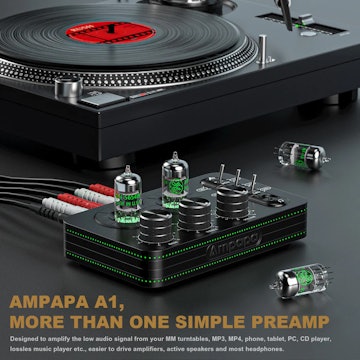







I came across a few hiccups with the dacport and my laptop. As reported earlier, it was working fine on my laptop. Connected it to my desktop, listened to some music, BSOD, and then I disconnected it from my desktop and plugged it back into my laptop.
No sound would come through, with Windows Media Player giving me complaints about being unable to play an MP3 file, VLC "playing" the file but no sound, and youtube videos not outputting any sound. Control panel looked normal. Switching to onboard audio worked, but not back to the dacport slim.
Restarted the computer leaving the dacport plugged in and tried to play music again. I got the garbled static noise that some others have reported, as well as a control panel which reported incorrect values(96000hz, 24-bit max i think) when compared to a working dacport slim.
Plugged into my desktop and listened to some more music via ASIO. I thought the BSOD might have affected the DACport but it appears to be working fine.
Plugged into my laptop and now I can play music again. Bizarre.