Click to view our Accessibility Statement or contact us with accessibility-related questions


Showing 1 of 1136 conversations about:

Ekaw
0
Apr 18, 2016
bookmark_border

CEntrance_Dave
8
Apr 18, 2016
bookmark_border
EkawHello Ekaw,
shoot an email to dmcrell at centrance com. I can help you troubleshoot. If you have access to a Mac, I recommend our Mac firmware update utility - one and done. Either way, send me an email.
shoot an email to dmcrell at centrance com. I can help you troubleshoot. If you have access to a Mac, I recommend our Mac firmware update utility - one and done. Either way, send me an email.

Ekaw
0
Apr 19, 2016
bookmark_border
CEntrance_DaveHi Dave,
Thank you, finally I borrow Mac from a friend, and it works so fast. Unlike windows. But, maybe others needed the instruction, cause I cant find anywhere in the Centrance website nor other community discussion.









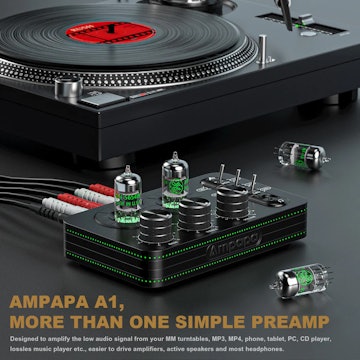







Here is what the windows said :
CEntrance firmware update utility version 1.2 built Oct 17 2015 Copyright (c) CEntrance, Inc. 2015
This tool will update firmware on your CEntrance device. Please plug in your device and press 'Enter' when done.
Detecting devices...
Failed to verify current firmware (upload failed, error code: -102). Please contact support.
Press 'Enter' to close this window
Anyone able to help me ? Thx in advanced