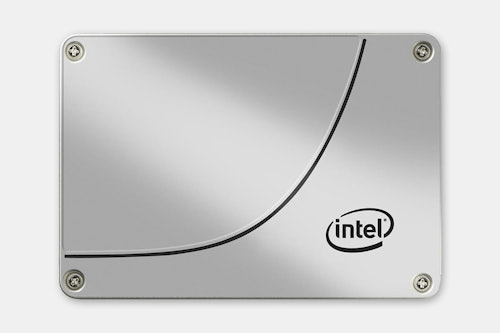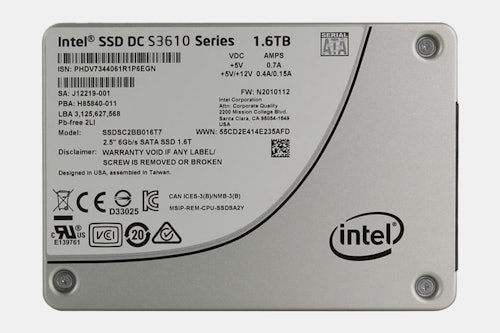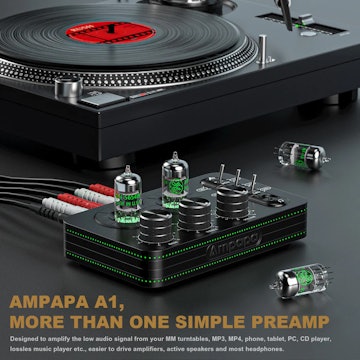Click to view our Accessibility Statement or contact us with accessibility-related questions







Intel SSD DC S3610 Series Drives
Intel SSD DC S3610 Series Drives
bookmark_border
Where's the price?
To negotiate the best possible price for our customers, we agree to hide prices prior to logging in.
42 requests
Product Description
Quick and efficient with plenty of storage space, the Intel DC S3610 solid-state drive is built to handle whatever workload you throw its way. Built on a SATA 3.0 6Gb/S interface, it’s available in six capacities: 100GB, 400GB, 480GB, 800GB, 1.2TB, and 1.6TB Read More

search
close
Sort by: Newest
keyboard_arrow_downLoganPhyve
93
Mar 13, 2018
> Limit Q2
Yeah I need like 8-12 of these. Who sells enterprise drives with a Q limit of 2??? No wonder not a single person has joined this drop.
Yeah I need like 8-12 of these. Who sells enterprise drives with a Q limit of 2??? No wonder not a single person has joined this drop.
RobertFreedman
5
Mar 12, 2018
As CTO of a Hollywood post production company I can state that there is a real world difference between enterprise class and consumer class SSDs. We had a 300 TB SAN that was the heart of our operation, and could not afford a lot od down time as it affected production, so we paid more for enterprise class drives. Remember, in a RAID a bad drive can be hot swaped out, but the RAID needs to rebuild the data on the new drive.
For office computers, workstations, etc., the Samsung SSDs are excellent. Which you decide to use is up to you. For me the decision is cost vs. reliability, what the drives are being used for, etc. For a SAN that is feeding an entire facility and being used by everyone I choose to go enterprise class. For my laptop, home computer, office servers that are not storing Terabytes of data I used the Samsung SSDs. If the server was mission critical, ex., domaine server, exchange server, etc., we set up 2 drives to act as mirrors so if 1 failed the server would fall over to the other drive. The reason is RAID 5 takes too long to regenerate the data on a new drive and the cost is higher than mirrors. The net net is that any system can be designed to be fault tollerent; you need to know what the system is designed to do (ex., how much total storage, how fast does it need to deliver data to a client, how many clients on the system, how long to recover, etc.) how much you want to spend, and the minimum recovery time, etc.
Bottom line, if you need this type of drive the price is not bad.
For office computers, workstations, etc., the Samsung SSDs are excellent. Which you decide to use is up to you. For me the decision is cost vs. reliability, what the drives are being used for, etc. For a SAN that is feeding an entire facility and being used by everyone I choose to go enterprise class. For my laptop, home computer, office servers that are not storing Terabytes of data I used the Samsung SSDs. If the server was mission critical, ex., domaine server, exchange server, etc., we set up 2 drives to act as mirrors so if 1 failed the server would fall over to the other drive. The reason is RAID 5 takes too long to regenerate the data on a new drive and the cost is higher than mirrors. The net net is that any system can be designed to be fault tollerent; you need to know what the system is designed to do (ex., how much total storage, how fast does it need to deliver data to a client, how many clients on the system, how long to recover, etc.) how much you want to spend, and the minimum recovery time, etc.
Bottom line, if you need this type of drive the price is not bad.

pccapso
9
Mar 13, 2018
RobertFreedmanAlso worth noting that consumer drives have more error recovery systems built in, so drives can hang or slow momentarily if there are bad sectors, but have a better chance of recovering your date. Whereas enterprise drives are typically used in raids and have external hardware managing any errors so enterprise drives are intentionally designed to fail at once so they can be replaced rather then grinding to a halt trying to recover sectors and slowing down their whole cluster and to pass read errors on to the controller so it can manage recovery rather then the drive. The average home user should not use an enterprise drive in their computer.
RobertFreedman
5
Mar 13, 2018
pccapsoAgreed, but how much risk will an enterprise drive in a consumer computer create, other than the increased cost? It all depends on how you want to protect your data. For example, my home computer has a Samsung SSD sustem drive. The primary backup drive monitors the data on the computer (which has several HDs) and does a backup every 30 min if any of the data changes. Every hour a 2nd backup drive is updated with the changes to the primary backup drive. Once a night, I have 2 external backup drives which are updated with the day's changes to the data. So the granularity of the backup are 30 min / 60 min / 24 hours. There are 4 backup drives, 2 of which are external to the computer case and connected to the computer via USB. The other 2 backups are inside the computer case with SATA connections. If I need to bug out it would take about 30 seconds for me to get the 2 external backups into my briefcase and I have all of the data on my PC.
If I use my laptop all my data is stored on a USB jump drive. When I'm done I just move the USB jump drive to my home PC and it automatically makes 4 backups as described above. I also clone the USB jump drive onto another USB jump drive.
Am I parinoid about loosing data??? YES! But the backup system described above is very quick, does not use up a lot of computer resources, and I end up with 4 backups that I can plug into another computer and be back in business in a few minutes. In the 15+ years of using this backup system I have never lost any data, although I have had several HDs fail. In fact, on several occasions I have recovered files that my wife accidentally deleted from the system data drives. Note: I am also concerned about ransomware so I have another USB HD and every week or two I make a mirror backup of the main backup drive and never leave this drive connected to the system. Ransomware cannot get around this airgap, and I installed a "write protect" switch on this offline backup drive to add another layer of protection.
You could also set up two RAID 5 arrays, and have 1 RAID array setup to mirror the other. This is kind of expensive as you need 2X the number of drives and there is a lot of system overhead to maintain the RAIDS and the mirror, and of course the time to rebuild the RAIDs if a drive fails and needs to be replaced.
In designing a backup system I am looking for fault tollerence of the system as I know that individual components might fail, low system overhead, ease of use, and a low total cost of the system.
Also of concern is availability of parts if something needs to be replaced. I always liked that I could go to Fry's Electronics, Best Buy, etc., and get replacement parts quickly if something breaks, as it eventually will.
If I use my laptop all my data is stored on a USB jump drive. When I'm done I just move the USB jump drive to my home PC and it automatically makes 4 backups as described above. I also clone the USB jump drive onto another USB jump drive.
Am I parinoid about loosing data??? YES! But the backup system described above is very quick, does not use up a lot of computer resources, and I end up with 4 backups that I can plug into another computer and be back in business in a few minutes. In the 15+ years of using this backup system I have never lost any data, although I have had several HDs fail. In fact, on several occasions I have recovered files that my wife accidentally deleted from the system data drives. Note: I am also concerned about ransomware so I have another USB HD and every week or two I make a mirror backup of the main backup drive and never leave this drive connected to the system. Ransomware cannot get around this airgap, and I installed a "write protect" switch on this offline backup drive to add another layer of protection.
You could also set up two RAID 5 arrays, and have 1 RAID array setup to mirror the other. This is kind of expensive as you need 2X the number of drives and there is a lot of system overhead to maintain the RAIDS and the mirror, and of course the time to rebuild the RAIDs if a drive fails and needs to be replaced.
In designing a backup system I am looking for fault tollerence of the system as I know that individual components might fail, low system overhead, ease of use, and a low total cost of the system.
Also of concern is availability of parts if something needs to be replaced. I always liked that I could go to Fry's Electronics, Best Buy, etc., and get replacement parts quickly if something breaks, as it eventually will.
guisess93
143
Mar 12, 2018
Oh God. I guess 99% of MD users wont ever have the need to bother with this kind of drive. They are meant for businesses. Just bother yourselves with drives meant for general consumers.
PNWNative
448
Mar 12, 2018
Guess what? I have SSDs from the following: Intel, Samsung, AData, and SanDisk. As you said, the likelihood you will see the performance differences in daily use are slim to none. I do care about longevity and prefer my Intel drive.
You must not work in network engineering, Enterprise class is NOT marketing spin.
You must not work in network engineering, Enterprise class is NOT marketing spin.

etal
54
Mar 12, 2018
The Samsung 860 PRO 512GB model has a rated endurance of 600TB data written and the equivalent Intel 480GB model from this drop is rated for 3.7PB so basically 6 times as much data can be written on the Intel model before the drive starts to fail. This is why one is considered an enterprise model and the other is not.
Now for home use I'd probably prefer the samsung as it beats the intel in performance tests, its cheaper and I'm never going to write anything close to 600TB anyway.
Recent Activity