Click to view our Accessibility Statement or contact us with accessibility-related questions











Showing 1 of 283 conversations about:

Lotfi
5
Jul 11, 2014
bookmark_border
dag.odenhall
264
Jul 12, 2014
bookmark_border
LotfiDuno how relevant these suggestions are to your particular problem but based on the troubleshooting section at the bottom here:
http://www.jdslabs.com/pdf/Instructions_O2-ODAC.pdf
perhaps it's a power issue. How strong is your AC adapter and have you tried a powered USB hub? Also, are you sure you're running the amp on AC power?
http://wiki.diyfaq.org.uk/index.php?title=Wallwart#Rectified_AC
IIUC the point of using AC for the O2 is to avoid the need for "virtual ground", so maybe that means you need to plug the adapter into a grounded wall socket; are you?
http://www.jdslabs.com/pdf/Instructions_O2-ODAC.pdf
perhaps it's a power issue. How strong is your AC adapter and have you tried a powered USB hub? Also, are you sure you're running the amp on AC power?
http://wiki.diyfaq.org.uk/index.php?title=Wallwart#Rectified_AC
IIUC the point of using AC for the O2 is to avoid the need for "virtual ground", so maybe that means you need to plug the adapter into a grounded wall socket; are you?
overzealot
4
Jul 14, 2014
bookmark_border
dag.odenhallI sent mine back on Thursday, will take a while for return international post.
@dag.odenhall
You don't need a grounded wall socket, neither the wall wart nor the amp require an earth connection. Don't connect one up either, as that would create a ground loop.
The device will derive ground from your source.

Lotfi
5
Jul 14, 2014
bookmark_border
dag.odenhallI had to buy a European Adapter because I'm in France and here is the model I picked up : PS1505AC: Non-regulated Single-voltage Adapter Ac Input Ac Output 15vac/500ma
Here below are its spécifications:
voltage: 15Vac max. current: 500mA dimensions: 68 x 50 x 80mm input: 230Vac / 50Hz thermal cut-off output: alternating / non-regulated short-circuit protection plug: 5.5mm / 2.1mm cord: 1.85m
It is not having a grounded plug, as the one delivered with the amp.
I think that this is fine, the only thing is that it is a non-regulated, but all the models suggested for this amp are non-regulated, even if I was reading that this could generate ripple and causes hum in some audio equipment.
More details about my problem, When I Just plug the amp to the power adapter and plug my headphones on the audio out; the hum is pretty clear with the volume set anywhere between the middle position to the max. As soon as I plug a input source on the input jack plug (without playing any sound), or if I plug the USB cable to the ODAC, the hum almost disappears and is noticed only if the volume is set to the max or the gain to 6.5 db. When no input source is pluged, and I touch the outside chassis of the O2+ODAC with my hand, the hum becomes stronger and sounds like a static electricity noise.
Do you still think it is the AC Adapter ? or could it be a bad isolation of the O2+ODAC itself ?
Here below are its spécifications:
voltage: 15Vac max. current: 500mA dimensions: 68 x 50 x 80mm input: 230Vac / 50Hz thermal cut-off output: alternating / non-regulated short-circuit protection plug: 5.5mm / 2.1mm cord: 1.85m
It is not having a grounded plug, as the one delivered with the amp.
I think that this is fine, the only thing is that it is a non-regulated, but all the models suggested for this amp are non-regulated, even if I was reading that this could generate ripple and causes hum in some audio equipment.
More details about my problem, When I Just plug the amp to the power adapter and plug my headphones on the audio out; the hum is pretty clear with the volume set anywhere between the middle position to the max. As soon as I plug a input source on the input jack plug (without playing any sound), or if I plug the USB cable to the ODAC, the hum almost disappears and is noticed only if the volume is set to the max or the gain to 6.5 db. When no input source is pluged, and I touch the outside chassis of the O2+ODAC with my hand, the hum becomes stronger and sounds like a static electricity noise.
Do you still think it is the AC Adapter ? or could it be a bad isolation of the O2+ODAC itself ?
overzealot
4
Jul 14, 2014
bookmark_border
LotfiYes, unregulated is fine - the amp has it's own voltage regulation.
Noise without anything attached is also normal, the inputs are floating and act as antennas.
If you touch the box, you are also acting as an antenna!
Without a working O2+ODAC I can't verify normal ODAC noise levels. Anyone else tested this?
dag.odenhall
264
Jul 14, 2014
bookmark_border
overzealotWhat if source is also ungrounded? I don't have grounded wall sockets in the old building I live in during school. It's a bit scary. :-P

Lotfi
5
Jul 14, 2014
bookmark_border
dag.odenhallI have a great mother board, Asus Maximus V Formula, with a modular Corsair PSU of 850 W 80+ gold. And the plug is grounded and the socket too. I never noticed any kind of static electricity on my computer before, so I don't think that it is a source problem
dag.odenhall
264
Jul 14, 2014
bookmark_border
LotfiI was mostly asking for me. :-)
Haven't recieved mine yet plus I have grounded wall sockets at my current resident but, in anticipation of school starting again in about a month...
Haven't recieved mine yet plus I have grounded wall sockets at my current resident but, in anticipation of school starting again in about a month...

TylerJ.Chilton
121
Mayflower Electronics
Jul 15, 2014
bookmark_border
LotfiThat's normal. This is because when you install an ODAC you cut the grounding traces on the input jack. Once you plug an input in the noise will go away since the source will be grounded. Just keep the source plugged in and you won't have any problems.

Lotfi
5
Jul 15, 2014
bookmark_border
TylerJ.ChiltonThanks, But even with a source plugged, and without playing any sound, I can hear a very light hum when I increase the volume to the max or more clearly when set the gain to 6.5db. and that was my initial question. Is that normal ?
Of course, If i play some tunes at that volume, my ears will be bleeding and of course, It is impossible to hear any noise if something else is playing.

TylerJ.Chilton
121
Mayflower Electronics
Jul 15, 2014
bookmark_border
LotfiNo you shouldn't even on max volume. What source do you have plugged in? The 3.5mm or the ODAC?

Lotfi
5
Jul 15, 2014
bookmark_border
TylerJ.Chiltonthe ODAC.
USB port of my desktop to the ODAC mini USB port. The EU power Adapter to the AC input. and my headset, Sennheiser HD25-1 II connected to the Amp output (6.3 mm jack). Just that, turn on the computer, the Amp, and when increasing the volume to the max I'm having that hum problem.
And if I connect my phone to the input 3.5 mm jack, and nothing playing, same problem, and the noise is even amplified if I disconnect the USB from the ODAC.
USB port of my desktop to the ODAC mini USB port. The EU power Adapter to the AC input. and my headset, Sennheiser HD25-1 II connected to the Amp output (6.3 mm jack). Just that, turn on the computer, the Amp, and when increasing the volume to the max I'm having that hum problem.
And if I connect my phone to the input 3.5 mm jack, and nothing playing, same problem, and the noise is even amplified if I disconnect the USB from the ODAC.

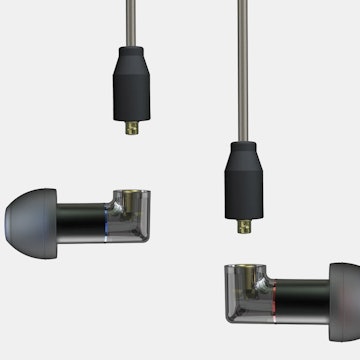















When I connect the odac to the computer, turn on the AMP, plug my headphones and increase the volume to the maximum , without playing any sound, I hear a very light electronic noise but really very low, and more clearly when I set the gain to 6.5 db. So I wanted to know if this is normal, because, as far as I understood, the noise should be canceled no matter what volume/gain we are using for getting a totally clean sound.
FYI, I'm using a Sennheiser HD25-1 II .
Thanks