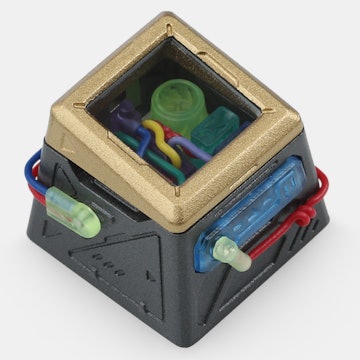Click to view our Accessibility Statement or contact us with accessibility-related questions




















Raspberry Pi Acrylic Retro Arcade Game DIY Kit
Raspberry Pi Acrylic Retro Arcade Game DIY Kit
bookmark_border
Where's the price?
To negotiate the best possible price for our customers, we agree to hide prices prior to logging in.
1K requests
Product Description
Re-live the glory days of gaming with this DIY Kit inspired by retro arcade games. The kit comprises all the pieces you need to build your own mini arcade setup, with 10 buttons, a joystick, and built-in speakers to emulate the feel of classic games Read More

search
close
Sort by: Top Conversations
keyboard_arrow_down
Elzizo
520
Jul 21, 2017
Interesting product. I am intrigued. Does anyone have any insight as to the quality and durability of this product ?

BrainFlush
6860
Jul 24, 2017
Thanks for the add.
Once I'm moved in, I'll PM you.
And I also figured at this price point the same. But glad they said it's arcade quality. Thanks.

Ryouko
86
Jul 21, 2017
This looks like a fun project for those that don't have a stick or is interested in getting one, but I'd recommend saving up a bit more for a HORI or get a Qanba/used fightstick if you can find them.

Ryouko
86
Jul 23, 2017
I definitely missed the point on this, I did not know that this was a gaming system as well as a stick.

Tex-Arozzi
5852
Arozzi
Jul 23, 2017
That is a good idea. I will talk to the manufacturer about selling this type of kit to us. We can offer them both in the same drop so everyone can get what they want.
Cheers.

EdTheNerd
447
Keyboard Club Member
Nov 1, 2017
I'm struggling to find a reason for this to exist. Its a bunch of cheap buttons, some pre-cut acrylic, and the speakers you see on every cheap device meant to look "cool". The 99 bucks doesn't even get you the Pi. The maker of this "kit" is laughing their way to the bank as they buy more parts from DX and toss them in a box. And good lord, why does it have speakers when you need to connect to a tv anyway.
Now I cant be so negative without a solution can I? Honestly, just buy a properly made joystick and (gasp!) plug it into your Pi. Not only will it be a proper well made set of controls you can use with you PC/MAC as well, you will only have the USB wire running from it, rather than the Pi's power source, and the hdmi wire.
Now I cant be so negative without a solution can I? Honestly, just buy a properly made joystick and (gasp!) plug it into your Pi. Not only will it be a proper well made set of controls you can use with you PC/MAC as well, you will only have the USB wire running from it, rather than the Pi's power source, and the hdmi wire.
Jmandmc
5
Jul 21, 2017
If you look at the dustwasher, the brand is "Zippy" not Sanwa. Zippy joysticks are pretty cheap - around $5-7 retail. Not sure what the buttons are, but I would assume not Sanwa so perhaps 75 cents each. The plexi you can buy for a few dollars, but of course would need to laser cut. I can't see the wiring - would be nice to see how it is wired. This costs a lot for what it really is, considering the Pi is extra. Neat design, though.

EinTheVariance
342
Jul 21, 2017
Jmandmcthis...given the stick and the fact that the brand of the parts aren't otherwise mentioned/advertised, I'm willing to bet it is all low quality junk, definitely not worth the cost of the item.
Graphidz
16
Jul 21, 2017
JmandmcWell I had my hopes up but oh well. Time to get back to searching for used sticks again.

Top_Goodman
16
Feb 12, 2018
FYI: Same deal available on Amazon with prime, so free 2-day shipping same price
https://www.amazon.com/Acrylic-Retro-Game-Arcade-Raspberry/dp/B0714GNQSF

badcrc
22
Aug 26, 2017
Thumbs down so far, I think this will be my last drop. I just got mine last night and stayed up until 2am excited to get it together. The overall kit seems pretty nice at first glance and all the parts came in a clear plastic reusable case like a cheap tackle box. Not great but it's a nice touch. The buttons aren't that great as discussed by boskr earlier. Definitely not "arcade quality" but they all work and don't stick, they just aren't high quality. The joystick is a little nicer. The buttons seem to fit snug in the holes at first but they pop out slightly very easily which I don't like. Once it's together this isn't a problem but it bugs me.
After I got everything built I found a tiny bag of heatsinks that are clearly meant to go on the rpi and I was about to throw this thing across the room. No where is this heatsink addition mentioned that I saw, including their youtube video. I had to carefully take it all apart and unmount the rpi to install the copper heatsink on the underside (not easy with 4 panels of buttons wired to the boards). I was pretty pissed off at that point.
I thought this would be a "build and play" type kit but I've been working on getting the controls working since last night. The controls don't work in any rom with any emulator I've tried so far, and since I can't exit the rom I have to unplug the pi to restart it each time I test it. I'm sure this is just a configuration issue since all the controls work in the menus, just not in the games. Also the built in speakers have a hissing sound that makes them completely useless. I feel ripped off at this point. So far I've spent probably 6-8 hours screwing around in linux getting everything to work just so I can debug the non-functioning control issue. I had to configure wifi, bluetooth, ssh, pretty much everything from scratch just so I could use this thing normally without using just a joystick with buttons. All that and I've basically just got a networked raspberry pi right now. In the video they build it, plug it in, configure the controls and start playing. Ya right, what a joke.
The instructions are complete crap just throw them away and watch the youtube video. Really all you need to do is pause the youtube video on the part with the wiring diagram because it's all pretty obvious how it assembles.
After I got everything built I found a tiny bag of heatsinks that are clearly meant to go on the rpi and I was about to throw this thing across the room. No where is this heatsink addition mentioned that I saw, including their youtube video. I had to carefully take it all apart and unmount the rpi to install the copper heatsink on the underside (not easy with 4 panels of buttons wired to the boards). I was pretty pissed off at that point.
I thought this would be a "build and play" type kit but I've been working on getting the controls working since last night. The controls don't work in any rom with any emulator I've tried so far, and since I can't exit the rom I have to unplug the pi to restart it each time I test it. I'm sure this is just a configuration issue since all the controls work in the menus, just not in the games. Also the built in speakers have a hissing sound that makes them completely useless. I feel ripped off at this point. So far I've spent probably 6-8 hours screwing around in linux getting everything to work just so I can debug the non-functioning control issue. I had to configure wifi, bluetooth, ssh, pretty much everything from scratch just so I could use this thing normally without using just a joystick with buttons. All that and I've basically just got a networked raspberry pi right now. In the video they build it, plug it in, configure the controls and start playing. Ya right, what a joke.
The instructions are complete crap just throw them away and watch the youtube video. Really all you need to do is pause the youtube video on the part with the wiring diagram because it's all pretty obvious how it assembles.

badcrc
22
Oct 25, 2017
I haven't had a lot of time to break it in. I've used it a handful of times for playing so I can't say. Most of the time when I turn it on I'm trying to get the rest of the emulators configured. What I can say is games like super sprint are really difficult to play with that joystick. Movement in all games doesn't feel responsive and accurate. I've looked into a new Sanwa joystick for $24 on Amazon that looks like it would plug right into the geeekpi board ( http://a.co/gY9Sbic ) on the LRUDG connector, maybe someone can verify that? The buttons aren't a major concern because they work. I haven't got around to the speaker issue yet but the speakers appear to be good quality. I think some shielding on the wires and/or magnets would fix that issue. Does anyone have some tips for cheap shielding?

badcrc
22
Oct 25, 2017
Also, I still really like the design of the kit. It's really cool looking. I sound negative about it because I had to spend so much time on the software configuration that I got really annoyed. I didn't realize retropie would be that convoluted, but I should have known that with my history using linux. It's definitely not bringing up a couple config menus and you're done. Once you factor in the price of replacing the joystick you have to determine for yourself if it's worth it or not. The potential of a kit like this, whether you build one from scratch or buy one, is limitless. For example, using Intellivision with an arcade stick would be almost impossible, but for $62 I can buy the "Ultimate PC Interface" (http://www.intellivision.us/intvgames/interface/interface.php) and plug it into the raspberry pi. That will let me connect real Intellivision, Colecovision, Atari, Sega, etc. controllers and play those games using the real controllers using this kit. I plan on doing this for Intellivision because those controllers can't be duplicated with a gamepad or joystick and I grew up with that system. The Intellivision Flashback (2014 console release with 60 games built in) controllers are $14 on their site.

soultron
178
Jul 21, 2017
Any chance of Sanwa buttons?
Also, does the stick have a 4- or 8-way gate?
Or is it... a circular gate?
Nitroflow
9
Sep 14, 2018
I fail to see the value in this when for a bit more(If you are in the US) you can get an x-arcade that's built like a tank and just connect it to the pi instead of having the pi inside.

fragglet
27
Oct 27, 2017
RetroManCave on Youtube did a review of this, shows how much work it is to assemble it:
https://www.youtube.com/watch?v=vG4QsH43gBg
This is basically just some off-the-shelf components plus a few bits of laser-cut plastic.
https://www.youtube.com/watch?v=vG4QsH43gBg
This is basically just some off-the-shelf components plus a few bits of laser-cut plastic.
darkencypher
1
Nov 28, 2017
fraggletThanks for sharing this. I almost bought it, but I actually think I want to build my own cabinet and this isn't really the right place to start.
MacroPower
87
Aug 26, 2017
I just put mine together. I felt like my instructions were akin to
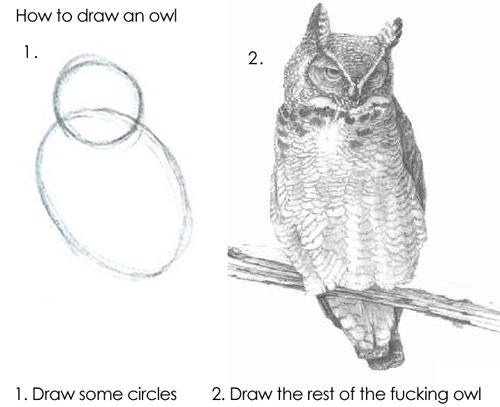
Also somehow I managed to get the orientation of one of the panels wrong, I think. It looks all good but there's one hole that the opposing hole isn't aligned with. Guess I'll just leave that be...
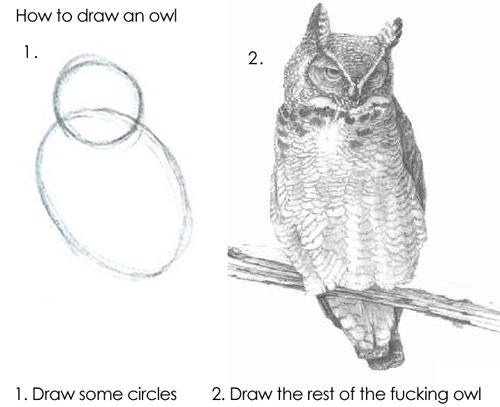
Also somehow I managed to get the orientation of one of the panels wrong, I think. It looks all good but there's one hole that the opposing hole isn't aligned with. Guess I'll just leave that be...

I_love_stuff
33
Aug 27, 2017
MacroPowerYou are right that you can remap the buttons in emulatation Station but I have found that the controls aren't properly aligned with the software when you enter "command line" mode in retropie. The software responds to the inputs as they are hardwired on the board. In other words, if you attach the wire that triggers the "down" switch on the joystick to the "up" pin on the controller board, the program will interpret "down" as "up." I hope this wasn't confusing.

badcrc
22
Aug 28, 2017
I_love_stuffYa on the ES menu the button I made "A" on top is select/enter, "B" button is back, but on the text menus the B button is select/enter. In the games the small button facing you on the front panel is select (which is actually plugged into select port on the usb board), pretty weird setup. Also annoying in ES menus you can hold joystick up/down and it keeps going but in the text menus if you want to move down to menu option 6 if you have to tap joystick 6 times. I'm amazed this stuff has been around for years and is still so unpolished and unfriendly. This is my first experience with a pi and retropie, though I've been using linux since the early 90s (before 1.0). Also annoying how there's a mix of text and gui menus and configuration screens all over the place.
Showing 47 of 102
Recent Activity