Click to view our Accessibility Statement or contact us with accessibility-related questions





Showing 1 of 1288 conversations about:

rwa_edward
0
Oct 15, 2015
bookmark_border
AntonyFarag
503
Oct 15, 2015
bookmark_border
rwa_edwardWindows 7 doesn't run Bluetooth 4.0 and can't you can only use either an internal card like one of the ones i posted on page 34 of the discussion that come with their own drivers and bluetooth stack to supplant the windows one or a dongle that comes with its own drivers like the kinovo one

spy3d
0
Oct 21, 2015
bookmark_border
AntonyFaragWould this dongle work with this keyboard if i use the disc that came with it for windows 7?
http://www.microcenter.com/product/426849/USB-BT400_USB_20_Bluetooth_40_Adapter
AntonyFarag
503
Oct 21, 2015
bookmark_border
spy3dyes that will work. most people prefer the kinovo version they are essentially the same chip inside though. personally however i prefer internal cards as they connect to the pci slot meaning a lower latency connection to the cpu then usb. i listed them on page 34 of this thread. but yes that will work. they do have a gateron brown options. I have found that i like the gateron switches a lot better then the cherrys they are a lot smoother and the brown has a more distinct tactile feel then the cherry one almost closer to say the cherry clear. but the weight is still like the browns.

blrandel
0
Oct 29, 2015
bookmark_border
AntonyFaragAntony, can you comment on whether you've had issues with needing to re-pair after a reboot? A user on reddit mentioned that this was the case: https://www.reddit.com/r/MechanicalKeyboards/comments/3d9nca/look_ma_no_wires_varmilo_vb87m_bluetooth_with/ctlhfy5)
AntonyFarag
503
Oct 29, 2015
bookmark_border
blrandelwell normally my keyboard is off when i turn on the computer then when i turn on the keyboard and the computer is on it pairs automatically. only time i need to repair is if it has been left in paring mode for like 30 seconds (like a quick shut down and restart) without finding anything to pair to then i turn it off and on again and it works fine i know not the nicest way to do it but it works and don't have to do anything on the computers end to pair.


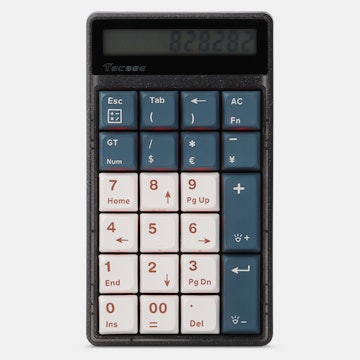














I got up to detecting the device and typing the series of numbers to connect it. But then Windows starts to "look for drivers" and reports it finds none.
I know it works on Windows 10 (tried it on another computer) but I have software that can only run on Windows 7 (otherwise, I would have upgraded). Any tips, anyone? Thanks a million.