Click to view our Accessibility Statement or contact us with accessibility-related questions100% would recommend to a friend 







Kinesis Advantage360 Split Ortho Ergonomic Keyboard
Kinesis Advantage360 Split Ortho Ergonomic Keyboard
bookmark_border
Where's the price?
To negotiate the best possible price for our customers, we agree to hide prices prior to logging in.
3.7K requests
Product Description
For those that type with two-part split Ergo keyboards, ergonomics are quite literally the name of the game. With the new Advantage360 board, Kinesis has taken the level of play to new heights Read More
Customer Reviews
4.7
(7 reviews)
5star(5)
4star(2)
3star(0)
2star(0)
1star(0)
search
close
Images
keyboard_arrow_downSort by: Top Reviews
keyboard_arrow_downmxstbr
4
Sep 28, 2022
checkVerified Buyer
Such a great upgrade from my ErgodoxEZ
I love this keyboard already. I've been using an Ergodox EZ for many years and before that an Advantage 2, and I'm really glad to go back to the curved format, it feels so comfortable for my hands 😍
Recommends this product? Yes
allenmhc
4
Sep 18, 2022
checkVerified Buyer
Nice update to the Advantage line, but less of standout in the world of mech. keyboards
This keyboard finally shipped and arrived just yesterday, so these are impressions from a day and change of playing around with the Advantage360. I got the Pro version w/ Dvorak PBT keys and the accompanying wrist rests.
Coming from an Advantage2, Kinesis did do a bunch of custom work on this new keyboard:
- New Fn layer to enable the F-keys
- New Mode layer for more hardware-related modes
- 4 dedicated Macro buttons
- Rearranging buttons so they're now all reachable from the home row position
- ZMK config instead of Kinesis's bespoke config systems
- Multiple tenting angles
- Wrist rests are magnetic and feel much better designed than the old stickied wrist pads
Literal99
13
Oct 6, 2022
checkVerified Buyer
Perfect replacement for original Kinesis Advantage
Wireless, more programmable, tentable.
Recommends this product? Yes
TravisHi
0
Nov 22, 2022
checkVerified Buyer
Kinesis giveth and taketh
First things first, is the Kinesis 360 Pro worth the price and wait?
Absolutely!
If you constantly use a keyboard in a professional setting, buy a Kinesis 360. This is hands down, the best keyboard I've ever used. I purchased the 360 Pro as an upgrade to an Advantage 2 for my work. While the two seem similar, the split, tenting, general build quality and ZMK engine make a world of difference. If you know what you are doing, the Pro model is a massive upgrade from an Advantage 2. Not to mention you get a U.S. designed & assembled product. Having said that... it's not perfect:
If you constantly use a keyboard in a professional setting, buy a Kinesis 360. This is hands down, the best keyboard I've ever used. I purchased the 360 Pro as an upgrade to an Advantage 2 for my work. While the two seem similar, the split, tenting, general build quality and ZMK engine make a world of difference. If you know what you are doing, the Pro model is a massive upgrade from an Advantage 2. Not to mention you get a U.S. designed & assembled product. Having said that... it's not perfect:
- I was lucky enough to get in to buy a Dvorak set (qwerty were all sold out within 15 minutes), that's fine though, I use Dvorak. However, there's no Dvorak layer present. I had to create that layer myself. You have to use either Kinesis' GUI or their Github workflow. Yes, I can swap the OS keyboard layout, but I'd rather the keymap on the keyboard itself (especially when it's sold with a Dvorak keycap configuration).
- The home row keys don't have the same cap profile as the Advantage 2. The home row on the 360 is the same cap profile as the other keys. For me this is a big issue, so for now I'm using my old Advantage 2 home row keys on the 360. I'll likely buy a set of Advantage 2 home row keys specifically for my 360.
- I'm a fan of the Advantage 2 function keys, so losing those has been noticed. I'll have to play with ZMK layers to recreate them.
- The supplied keycap puller is the same garbage one that came with the Advantage 2. Annoying in a premium product like this.
- The new modifier keys below the shift keys will take some getting used to.
- In my Dvorak keycap set, the center modifier keys don't match the marketing material, they're blanks and they don't come in the extra keycap bag. I don't know if this is correct or if it's specific to the Dvorak pro model. Which is annoying when the Kinesis guide tells you to press "Hotkey 3".
- There's no stabilizers on the 2u keys.
- Backlighting is a weird choice on a battery powered keyboard. Of course I turned it off and will never use it again to save the battery life.
- The profile light flashes if you're using USB mode, why? I don't care if I'm not connected via bluetooth. (you can turn the indicator lights off too, but I want to know the keyboard status e.g. layer indicator).
- Some current ZMK limitations are mildly annoying.
- The Github documentation isn't great for the Pro version (it looks like Kinesis is using a custom implementation of ZMK, so changing things like indicator lights is very advanced, I could be wrong though).
(Edited)
Recommends this product? Yes
dustmason
0
Sep 19, 2022
checkVerified Buyer
Fantastic upgrade from my Advantage 2
For the last 5 years I've used a Kinesis Advantage 2 with a stapleberg mod which allowed me to customize my keymap with QMK. I received and set up my 360 pro yesterday and I am very happy with it. The ZMK experience is fairly annoying (making edits to config files and flashing the each side of the keyboard with each change...) however now that I've ported over my previous config I love this keyboard. The fit and finish is a big step up from the Advantage 2, which always felt hollow and plasticky to me. The 360 is heavy and solid, and sounds much quieter while typing.
If you're already a Kinesis Advantage fan, the 360 is a no-brainer.
Recommends this product? Yes

clonedrad
0
Sep 15, 2022
checkVerified Buyer
First impressions: wonder whether there'll be a v2
Unit's only just arrived, so these are first impressions:
- Nice look (no logo, looks pleasantly mysterious, the matte grey is an intriguingly blank surface), solid weight.
- Status LEDs *very* bright, and apparently not dimmable? [EDIT: you can work around this in multiple ways]
- Despite even the packaging still showing a jumper lead from one half to the other (as in the photos on the overview here), there's no way to run a USB-C cable from one half to the other when charging, so it needs *two* full cables connected to your computer to charge. And Kinesis included two _custom branded_ USB-A to USB-C cables, rather than one USB-A-to-dual-USB-C, which surely could have been an option? I'm pretty weirded out by this choice.
(Edited)
Recommends this product? Yes
douglascamata
15
Oct 20, 2022
So why does the non-pro version's description say they use USB-C cable linking? Why does it only mention wireless linking for the pro version?
On the non-pro version it's the right side that connects to the computer USB port, so it should literally never cease to respond. It
I have the pro version, completely wireless, and it works flawlessly. I have no issues with the radio communication across halves. I am a heavy user of home-row modifier keys and shortcuts, still didn't find any of the issues that you report.
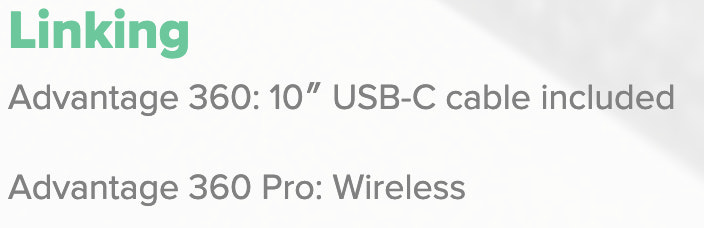

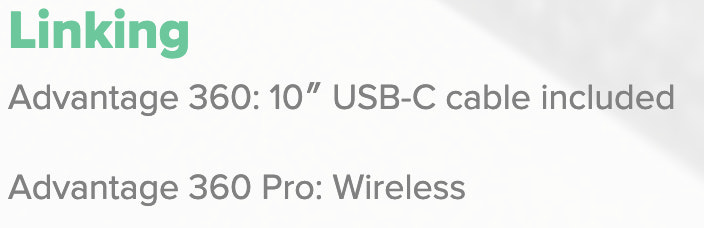

(Edited)

clonedrad
0
Oct 20, 2022
douglascamataI stand corrected, sorry. I wonder whether this was less clear in media content at the start of the campaign; I asked Kinesis at the time and got no response from them, so went with the Pro on the basis that the backlight was the main differentiator from my perspective.
Recent Activity
.png?auto=format&fm=jpg&fit=fill&w=500&h=333&bg=f0f0f0&dpr=1&chromasub=444&q=70)




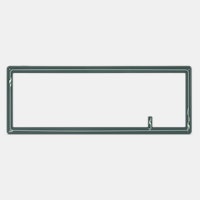

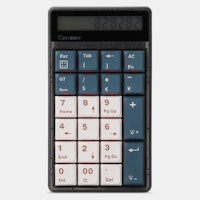
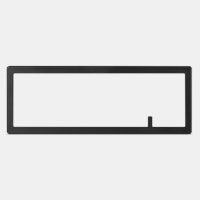






















- I couldn't buy my keyboard with blank keycaps (I prefer them).
- It requires 2 cables (and thus 2 USB ports on the computer) to charge both halves at the same time.
Having only the white backlight might be a downside for some, specially in this price range. I always turn the backlight off in my keyboards, so it's a no-brainer for me.