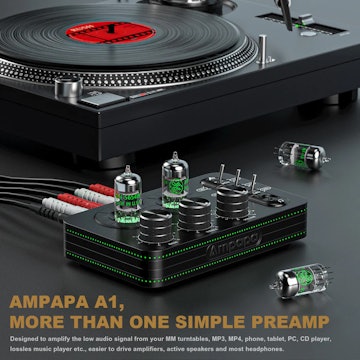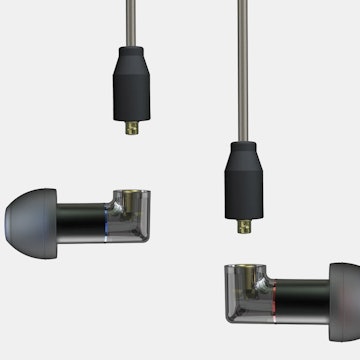Click to view our Accessibility Statement or contact us with accessibility-related questions













Monoprice 22-Inch 1080p Pen Display Tablet
Monoprice 22-Inch 1080p Pen Display Tablet
bookmark_border
Where's the price?
To negotiate the best possible price for our customers, we agree to hide prices prior to logging in.
543 requests
Product Description
Ideal for graphic artists and creative professionals, the Monoprice 22-inch 1080p Pen Display Tablet features an exceptionally clear LED backlit display with 16.7 million colors for maximum detail. Equipped with a pressure-sensitive stylus pen with 2,048 pressure levels and a 5-millisecond response time, it allows you to get up close and personal for a hands-on approach to all of your digital projects Read More

search
close
Sort by: Newest
keyboard_arrow_downgorgonzor
1
Aug 20, 2022
Anyone looking for a windows or mac driver; Monoprice no longer offers one on their website but another company that also sold this hardware (Parblo) hosts one on their website that works:
https://support.parblo.com/hc/en-us/articles/360005057774-Coast22-Driver
https://support.parblo.com/hc/en-us/articles/360005378534-Coast22-Driver
https://support.parblo.com/hc/en-us/articles/360005378534-Coast22-Driver

godzillinois
1
Sep 4, 2017
I bought this refurbished directly from Monoprice for $300 when they were offering free shipping. I use this with my iMac that runs Sierra and can confirm that it works great! For those asking how this is for painting etc. it pretty much works just like my 13HD Cintiq just without the shortcut keys, so if you have experience with Wacom products this comes really close to those. As long as this keeps working I can't recommend this enough for people looking to do art digitally on Macs, unfortunately I can't vouch for how it works with Windows computers.

Wolfent
92
Sep 2, 2017
Anyone use these for substance painting or texturing work etc? How's it for that?
rantng
845
Sep 2, 2017
My first thought when reading the title was, "People buy tablets just to display their pens?!"
ikerclon
1
May 22, 2017
Has any of you have been using it on Windows 10? If so, could you configure both pen buttons to work? I cannot use the one that is further from the nib: it is greyed out in the drivers.
Any clue?
Any clue?

Tech
7
May 20, 2017
Yeah.. this is currently available on monoprice's own website for 449 new. GG massdrop.
15 less than here after shipping to my home, and already recieved.
Tibblewinkles
27
Apr 28, 2017
I would like to update my previous comment about the pen being 100% irreplaceable.
This tablet is a rebranded Parblo Coast22, with less bells and whistles (i.e: no pen stand, hence why in amazon you'll find Monoprice the cheaper option), and you can buy a replacement Parblo Coast22 pen from Amazon, but they only seem to ship from China. Ebay is the only other site I've checked and that also, only has shipping from China.
Both the tablet and pen looks exactly the same, and a customer review on Monoprice stated that the Parblo Coast22 pen works, surprisingly, better.
I have ordered two, and will be updating this as soon as the pens arrive.
Here's the link to the pen: https://www.amazon.com/Parblo-Cordless-Battery-free-2048-level-Sensitivity/dp/B01EZN624A/ref=sr_1_fkmr1_1?s=electronics&ie=UTF8&qid=1493349334&sr=1-1-fkmr1&keywords=parblo+coast+22+pen
I have ordered two, and will be updating this as soon as the pens arrive.
Here's the link to the pen: https://www.amazon.com/Parblo-Cordless-Battery-free-2048-level-Sensitivity/dp/B01EZN624A/ref=sr_1_fkmr1_1?s=electronics&ie=UTF8&qid=1493349334&sr=1-1-fkmr1&keywords=parblo+coast+22+pen
Tibblewinkles
27
May 23, 2017
By wiggly, have you been trying to draw lines slowly? Most tablets (even Wacom to a certain degree) will exhibit this behavior when the pen is being drawn across it very slowly.
My replacement pen arrived, and to answer your question, they both perform exactly the same.
Have you made sure to install the driver before plugging the tablet in? There's a whole plethora of issues if you don't do that.
ikerclon
1
May 23, 2017
TibblewinklesThanks for your answer. I use Wacom products on a regular basis, both at home and at work. I run some tests on the Cintiq I have at work (not one of the latest models) and definitely the diagonal lines are not as wiggly as on the MP Pen Display, even when tracing suuuuuuuperslow, and also using a ruler to make sure the movement is steady. I guess it's just the quality of the product, then. It's not something that bothers me, but some people have been asking me about the display, so I wanted to make sure it was not a problem of my unit.
Also, have you been able to configure the second button on the pen? With the latest drivers under Windows 10 I'm only able to configure one of the pen buttons. The other one is always set to 'Double Click'. Would you mind confirming that is the behaviour you have with your setup?
Thanks a lot!
Also, have you been able to configure the second button on the pen? With the latest drivers under Windows 10 I'm only able to configure one of the pen buttons. The other one is always set to 'Double Click'. Would you mind confirming that is the behaviour you have with your setup?
Thanks a lot!

eunu
158
Apr 10, 2017
Updated the drivers, changed the cables, etc, etc, and the driver does not let me calibrate it to use it in portrait mode like a drawing pad. I'm glad Monoprice sells these, and there aren't many options for digitizing screens, but between the limitations and the power+video+USB connections, it feels like a proof of concept.
Assuming additional iterations appear, I'd prefer they sport a USB-C single-plug setup (good reason to buy Monoprice's USB-C cables!) with an orientation setting option in the driver. Even if a breakout box is needed, at least it can happen under the desk.
And a mount for the irreplaceable pen. I feel like I need to strap a Pebblebee onto the pen so I don't lose it and turn the pen display into just another 1080p 22" monitor.
Assuming additional iterations appear, I'd prefer they sport a USB-C single-plug setup (good reason to buy Monoprice's USB-C cables!) with an orientation setting option in the driver. Even if a breakout box is needed, at least it can happen under the desk.
And a mount for the irreplaceable pen. I feel like I need to strap a Pebblebee onto the pen so I don't lose it and turn the pen display into just another 1080p 22" monitor.
qschellenberg
2
Mar 16, 2017
Is this capacitive? Can I touch it with my fingers or would I always need the pen?
Tibblewinkles
27
Mar 23, 2017
qschellenbergyou will always need the pen.
Monoprice used to sell the pens separately, but stopped doing so. So be sure to be extra careful to keep your pen in a place you can find.

Owntrolf
58
Mar 10, 2017
Not to mention with the HELLO20 coupon code you save $100 if you order from Monoprice
Showing 16 of 98
Recent Activity